HTML 整体缩放
html 页面缩放主要有两种,IE 可使用 CSS body{zoom:1.2;} 。其它 浏览器可使用 body{transform: scale(1.2);} 这个是从中心点缩放,所以需要配合另外一个属性使用
以下是样例 ZOOM,应该只支持IE :
<html>
<head>
<style type="text/css">body {zoom:1.5;}</style>
</head>
<body>
<h1>这是标题 1</h1>
<h2>这是标题 2</h2>
<p>这是段落</p>
<p class="no2">这个段落设置了内边距。</p>
</body>
</html>
其它浏览器可使用 transform 例:
<html> <head> <style type="text/css"> body {transform: scale(1.5) translate(200px, 100px); } </style> </head> <body> <h1>这是标题 1</h1> <h2>这是标题 2</h2> <p>这是段落</p> <p class="no2">这个段落设置了内边距。</p> </body> </html>
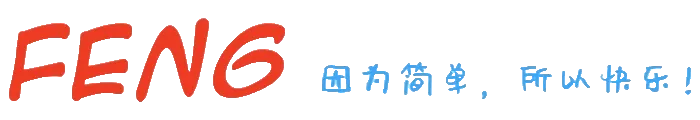 feng的博客
feng的博客

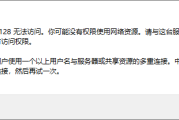
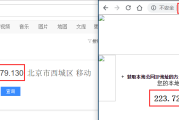


发表评论:
◎欢迎参与讨论,请在这里发表您的看法、交流您的观点。